
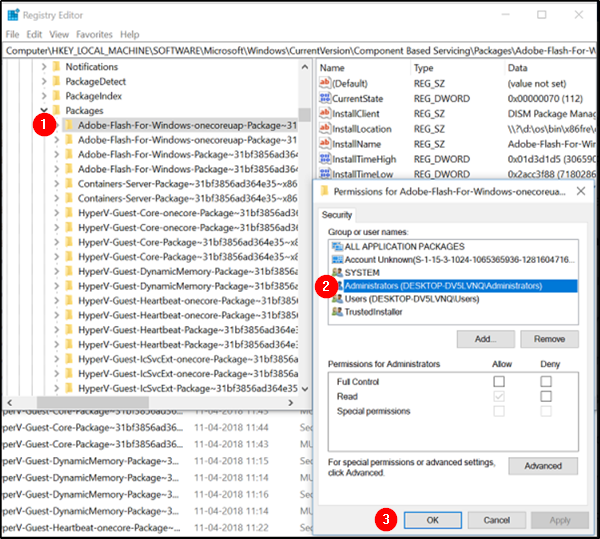
In "Uninstall or change a program" screen, right click on all programs/plugins name beginning with "Adobe Flash Player" and click on "Uninstall" to install them.
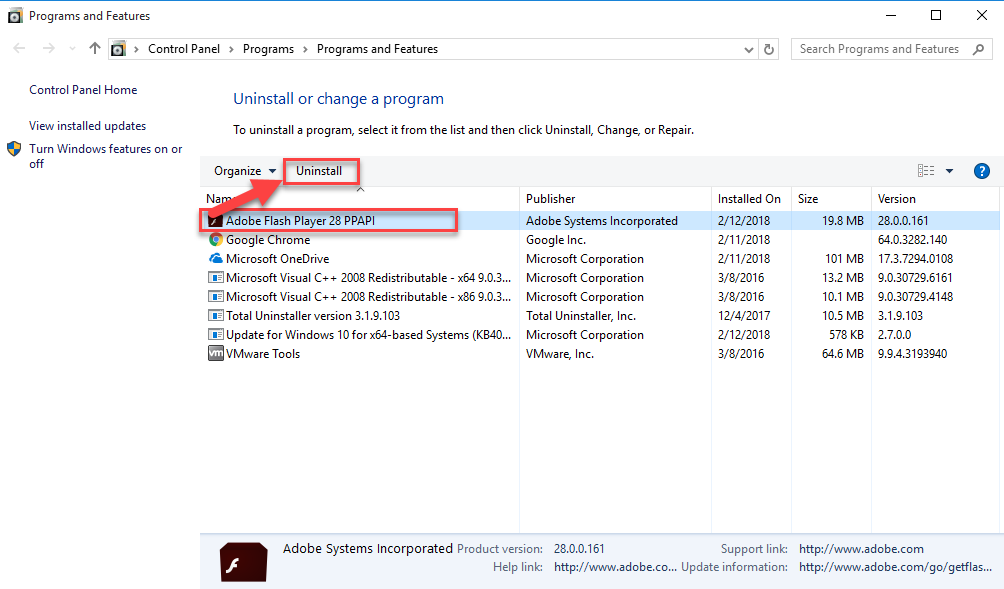
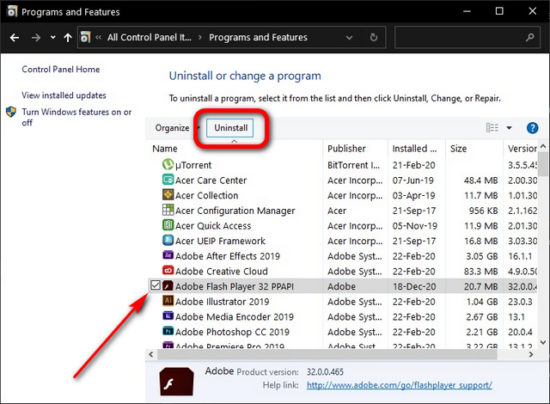
How to disable flash for Microsoft Edge browser in Windows 10 Right click on "Shockwave Flash Object" under "Microsoft Windows Third Party Application Component" and click on "Disable" in pop-up menu.In "Manage Add-ons" window, select "All add-ons" under "Show" drop-down box.Click on "Settings" (gear icon on top right in Internet Explorer), and click on "Manage Add-ons" to open "Manage Add-ons" Window.How to disable flash for Internet Explorer on Windows 8, Windows 8.1 and Windows 10


 0 kommentar(er)
0 kommentar(er)
